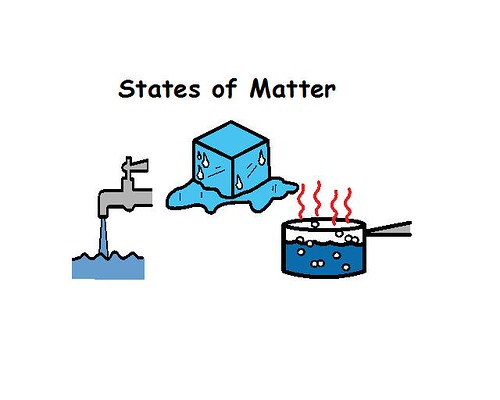Monday, May 14, 2012
Sunny Days in Second Grade: Freebies
Sunny Days in Second Grade: Freebies: Back to School: Ready Confetti Card Welcome to Our Room Sign October: Boo Bump Addition Game Boo Bump Multiplication Game Jack O'Lant...
Wednesday, May 9, 2012
Fact Voki
Today during guided reading one of my groups were reading about plant facts in their story. After they read, I told them to choose facts that they learned. Once they had their facts they created a voki with my help. They loved it and hope to create more. Here are their Fact Vokis:



Tuesday, May 8, 2012
Tuesday Voki
Here is the Voki I will be sharing with my students to remind them to follow the school rules: Be Safe, Be Peaceful, Be Respectful, Be Cooperative and Be Kind.

Another way I plan to use Voki is to create them the day of my students' birthdays so they can receive a special message. What do you think?
Another way I plan to use Voki is to create them the day of my students' birthdays so they can receive a special message. What do you think?
Monday, May 7, 2012
Bye Bye Edu 584
Can't believe that another class has come to an end. However, I really loved this class because I was able to learn so much and am able to incorporate it into my classroom. I will not lie that at times it was overwhelming and frustrating but it was all worth it in the end. As a way to end the class I decided to make a Goanimate and an Animoto. The Goanimate explains what I have learned and how I will integrate it into the classroom. The Animoto is a wrap-up of what web 2.0 tools I have learned about in this class and plan on using. It also shows tools I will use as a teacher and a little bit of digital storytelling. Hope you enjoy it!
Education 584- Finale by lopezt410 on GoAnimate
Cartoon Maker - Powered by GoAnimate.
Cartoon Maker - Powered by GoAnimate.
Wednesday, May 2, 2012
Literacy Projects
For my literacy project I decided to have my students create a story on Storybird. The idea I had was for them to create a story with a problem and solution. The students loved using Storybird, however it was difficult for them to type. The project has taken longer than I expected but I did have my whole class work on it and we only get to work in the computer lab for 35 minutes once a week. Fortunately, I had a great aide that was able to help some of my students, which helped a lot. Some of my students have yet to publish their stories because they are fixing errors. Most of my students did finish, however they had trouble with coming up with a problem and solution due to the illustrations they picked. So some of my students do not have the problem and solution. If I could change something it would be to ask my students to write a story with a beginning, middle and end. Below are some examples of my students work. Some with problem and solution, some without and some that are differentiated. They are from all different levels. Hope you like them. Some of my students have started a second story. I hope that they will be able to add more details and extend their stories.
Fox and Friends on Storybird Monkey and Ape on Storybird The Glowing Christmas Tree on Storybird Playing Soccer on Storybird The Girl on Storybird
Fox and Friends on Storybird Monkey and Ape on Storybird The Glowing Christmas Tree on Storybird Playing Soccer on Storybird The Girl on Storybird
Tuesday, May 1, 2012
Smile Box
I started to play with Smilebox. I really like it. This is one of the sites, I think Tracy shared with us last week. It is fun and easy to use. I would love to use it for more personal memories but I can see myself using it in my classroom as well. What do you think?
Here is my first Smilebox Project. Hope you enjoy, it is about my family when we took a trip to NY during Christmas in 2010.
Here is my first Smilebox Project. Hope you enjoy, it is about my family when we took a trip to NY during Christmas in 2010.
 |
Digital Citizenship
Digital Citizenship is an important topic we should teach our students. Unfortunately, we are not and students are having issues. Students need to know how to express themselves on the internet. Some of the same rules that we have in our face to face world, applies to online and with some added rules. I like how Sara mentioned in her blog it is like stranger danger. We need to teach the students that they should not give all of their information on the internet and that their are consequences when they do. We need to prepare our students to be critical thinkers and know when a website or social media presents dangers. Some teachers and school districts have started but I think that we all should. This will help prevent cyber bullying and other dangerous situations. If teachers like Aviva and Tracy have, then we can too. Teaching them and talking to them about it is the best way. Below are some websites with some great resources to use as a guideline to teach in class:
CommonSenseMedia
50-Crucial Rules Social Media Etiquette for Students
Here are a few song videos from youtube that talk about internet safety. The first one is one that I found in Judy's Diigo list of digital citizenship websites.
CommonSenseMedia
50-Crucial Rules Social Media Etiquette for Students
Here are a few song videos from youtube that talk about internet safety. The first one is one that I found in Judy's Diigo list of digital citizenship websites.
Sunday, April 29, 2012
Digital Story- Matter
Here is my digital story completely done. I will use this digital story as part of my matter unit at the end of May. I am still debating if to use it at the beginning or the end of the unit. What do you think? I hope my my students like it.
Tuesday, April 24, 2012
Going Mobile Website
Do you know of anyone who has used this before? How would you use it?
Class Dojo
Here is a website that popped up in a blog I am following:
It is a website where you can keep track of students behavior. You can give them points and take away points. It helps the students be more aware of their behavior. Rockin Teachers gives more of an explanation in her blog post. I think it is fate for me to use it with my students, because today at my Technology Committee meeting another teacher share this tool as well. It is very interesting and I hope to try it out soon.
It is a website where you can keep track of students behavior. You can give them points and take away points. It helps the students be more aware of their behavior. Rockin Teachers gives more of an explanation in her blog post. I think it is fate for me to use it with my students, because today at my Technology Committee meeting another teacher share this tool as well. It is very interesting and I hope to try it out soon.
Have you heard of it before? Do you know anyone who uses it? What do you think about it?
Monday, April 23, 2012
Digital Literacy Activities
At what age can online/digital literacy activities be integrated into the classroom?
I believe that digital literacy activities can be integrated in the household at a preschool age and if you would like a toddlers age. I know of many families that are starting early to have their children learn their abcs, numbers, and sight words using digital literacy activities like Starfall.com or apps on their phones. Children need to start learning literacy even more at an early age, and with the new generation of children being digital learners the best way is to teach them with digital literacy activities. All the digital literacy activities are so engaging now a days that the children like to play with them. Some online/digital literacy activities are like video games and they hook the children. If we start early, when they come to kindergarten they will come with a great amount of knowledge. It is a great basis of learning for them.
Once in school I believe online/digital literacy activities should be integrated in Kindergarten. It is a way to hook the students into learning and make learning fun for them. Also if we start them early, as they continue through the other grade levels they will be come more comfortable with technology. This makes me think of Aviva and her students, especially the student she has had for three years. She feels so comfortable using the technology given to her. That would be great to see in every school. As we know students are digital learners and integrating digital activities at an early grade will help them succeed in school and life.
Many of my friends who have children of their used digital literacy activities to help them learn their abcs, numbers, and words. When I speak to their children you can see how much they know. We know they are like sponges, so let's start early.
I believe that digital literacy activities can be integrated in the household at a preschool age and if you would like a toddlers age. I know of many families that are starting early to have their children learn their abcs, numbers, and sight words using digital literacy activities like Starfall.com or apps on their phones. Children need to start learning literacy even more at an early age, and with the new generation of children being digital learners the best way is to teach them with digital literacy activities. All the digital literacy activities are so engaging now a days that the children like to play with them. Some online/digital literacy activities are like video games and they hook the children. If we start early, when they come to kindergarten they will come with a great amount of knowledge. It is a great basis of learning for them.
Once in school I believe online/digital literacy activities should be integrated in Kindergarten. It is a way to hook the students into learning and make learning fun for them. Also if we start them early, as they continue through the other grade levels they will be come more comfortable with technology. This makes me think of Aviva and her students, especially the student she has had for three years. She feels so comfortable using the technology given to her. That would be great to see in every school. As we know students are digital learners and integrating digital activities at an early grade will help them succeed in school and life.
Many of my friends who have children of their used digital literacy activities to help them learn their abcs, numbers, and words. When I speak to their children you can see how much they know. We know they are like sponges, so let's start early.
Thursday, April 19, 2012
Early Childhood Websites
Starfall is a great sight for younger grades. It is a great tool to use to go over the alphabet and vowels. It is a great website to share with parents so they can use it at home with their students. It has steps from ABCs, to Learn to Read, It's Fun to Read and I'm Reading. I have used this website for my guided reading groups reading at another grade level and in my SRBI Tier 2 and 3 groups.
Read, Write, Think was a website a professor in my undergrad had introduced me to. Ever since then I have seen many teachers talk about it and I have used it myself. They have great lesson plans on writing and reading. The lessons are divided by grade levels. I really like that they have added the interactive sections for students to use. I really like the one where the students create their own letters. It is a great website to keep in hand and in our Diigo.
This website seemed very good for teachers in K and 1. They had some great thematic units. Their site also talks about their workshops. Unfortunately, it is too far for us, but they do give information about it online. Good resource to have in hand.
This seemed like a great website. This would be great at a listening center where students can read books and see the words. The only downfall of this website is that you need to subscribe to it. With the budgets not being great, it would be hard to get this for our school. However, it is a great site to keep in mind if you would like to use it at home with your own children and pay the fee.
Scholastic.com has always been a website I have used for resources. I use it for scholastic book club, scholastic news and to look up lesson plans. When looking through it today I noticed how many different interactive activities it has for students. This is a great website for my class and grade. I will keep looking into this website and see what else is available. They had great videos of authors, books to read and it is for all ages. Here is one interactive tool I found that I would love to use with my students during computer time one day: StoryStarters. I know that my fellow teachers would like it too. What do you think of it?
This is a great website for kids. I love the videos they have. I have used them with science. Great website to keep in our diigo account.
Wednesday, April 18, 2012
Matter- My Digital Story Draft
Here is my digital story in draft form. I have not added audio yet because I have been sick and was waiting to feel better. I wanted to share to see if my transitions, timing and images are good. If there is anything I can change to make it better please let me know. I would greatly appreciate it. Thanks to the advice of Sara, I wrote down what I will be narrating. As she said, it is nice for the visual learners to have. I hope I did this right and uploaded it correctly. Here it is:
Tuesday, April 17, 2012
Digital Story Plan
For my digital story I decided to do it on Matter. In a previous class I had set up a unit on Matter and will be using it this May/June. I thought a digital story on it would work great for it. I have been gathering my images for the digital story and started the storyboard and putting it together on iMovie. I have never played with iMovie so it has been an interesting ride so far. I hope it all works out at the end. I am using the resources I used for my unit to put my digital story together. My question is: would it be okay to have the words that I will be saying on the screen as well? Does that make sense? Or should it just be audio? Tomorrow I will continue to play with my digital story. I hope to be able to upload it so that I can get some advice on images. The one part I am very nervous about is the audio because I do not like listening to my voice and I am always nervous my accent will pop up once in a while. How are you doing with your digital story? Has it been taking a lot of time for you as well? Have you had a hard time finding pictures? How long should our digital story be? Should I include video of a liquid?
Even though it is a long process I know that in the end it will be worth it.
Even though it is a long process I know that in the end it will be worth it.
Teacher Blog
Through Pinterest I found this teacher blog and she offers many freebies. I thought it would be a great blog to follow. Here is her blog:
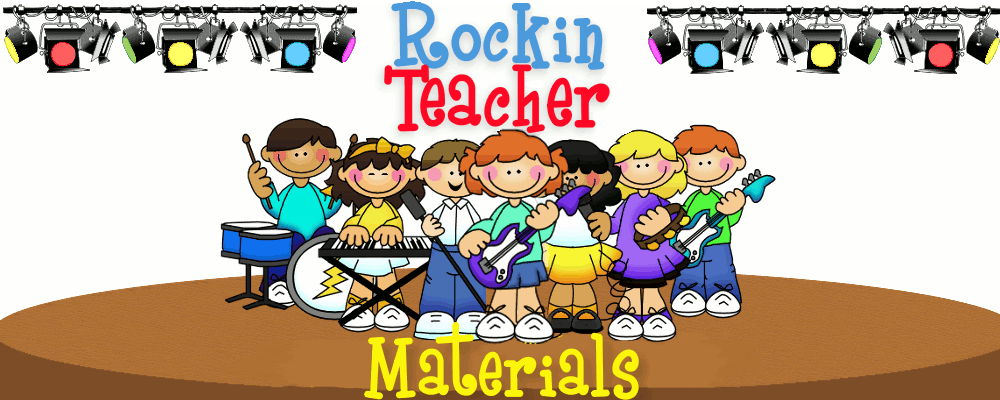
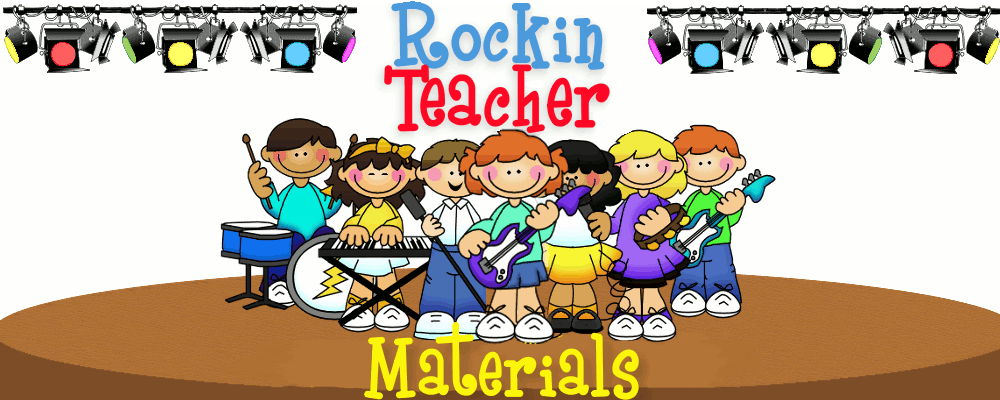
Monday, April 16, 2012
Alan November Chapter 4 & 5
Chapter 4: Accessing Primary Sources to Enhance Critical Thinking
Teaching students to know how to search for primary sources is very important. The information available is overwhelming, so if we teach our students to be able to find accurate information it would be helpful to them. The learning will be more authentic as well. We as teachers should help the students become critical thinkers when searching for primary sources. In the chapter Alan recommends some questions to use when teachers are observing students using primary sources:
When reading this chapter Alan mentioned a website called www.archives.gov/education, it is a great site to look for primary sources. I think it is a great source to diigo.
Chapter 5: Online Learning
Online learning has become so popular lately. It works well for many adults who have to work and go to school at the same time. Since 2001, online learning has increased. However, online learning is not for everyone. It depends on the person. Online learning is different, there is still involvement of the parent, teacher and school. However, some roles change. In the classroom teachers manage the learning, however in online learning, the students manage the learning. Alan says that some students have said that teachers give more feedback through online learning. I think online learning is great for the right people. However, I also agree that we need the social aspect of school. I think that online learning can be part of our school learning. Online learning should always be an option because not everyone will succeed.
Alan describes a successful student as:
Teaching students to know how to search for primary sources is very important. The information available is overwhelming, so if we teach our students to be able to find accurate information it would be helpful to them. The learning will be more authentic as well. We as teachers should help the students become critical thinkers when searching for primary sources. In the chapter Alan recommends some questions to use when teachers are observing students using primary sources:
- Do students understand the definition of primary source?
- Do students have the skills to document the source of the primary source?
- Do students have a well-defined search strategy?
- Do students know when to use different search engines and databases?
- Do students have the ability to make meaning from the primary sources that they found?
- Are the students easily distracted or do the stay on task?
- Do different students have different strategies?
- Where are students struggling?
- Where are they delighted?
- Are they using their imagination (ex. asking "what if" questions"?
- Which students are taking the lead?
- What is the role of the instructor when student(s) ask for help?
- Are students working well together?
When reading this chapter Alan mentioned a website called www.archives.gov/education, it is a great site to look for primary sources. I think it is a great source to diigo.
Chapter 5: Online Learning
Online learning has become so popular lately. It works well for many adults who have to work and go to school at the same time. Since 2001, online learning has increased. However, online learning is not for everyone. It depends on the person. Online learning is different, there is still involvement of the parent, teacher and school. However, some roles change. In the classroom teachers manage the learning, however in online learning, the students manage the learning. Alan says that some students have said that teachers give more feedback through online learning. I think online learning is great for the right people. However, I also agree that we need the social aspect of school. I think that online learning can be part of our school learning. Online learning should always be an option because not everyone will succeed.
Alan describes a successful student as:
- Motivated to take the class
- Self-disciplined and responsible
- Able to work independently
- Has parental support
Alan describes a successful online teachers as:
- Think out of the box
- Are certified to teach in the state
- Have four or five years of classroom experience
- Have not taught the same course year after year
- Like students
- Are willing to learn and apply what they learn to teaching students
- Are not technophobes or techies
- Devotes time and energy to teaching online
- Is available to students
- Is creative and willing to experiment
- Breaks down curricula into clearly organized, clearly explained smaller units
- Focuses on concepts, not class periods
- Integrates curricula
Alan also mentions that Scotland is building/built a nationwide online learning platform and I decided to look it up. The name of the website is Glow. I thought it was very interesting because they have everything in one location for parents, educators and students. This page gives you more information on what it is and how to use it.
Thursday, April 12, 2012
Using Web 2.0 Tools in Class
Tomorrow in class we are going to talk about Spectacular Sights in America as an ending to our theme about exploring for this week. We are going to pretend to take a trip on a plane and visit The White House, The Statue of Liberty, The Grand Canyon, Yellow Stone National Park and The Gateway Arch. I have a Smartboard Lesson to go with it and I decided to create a quick video in Goanimate to hook the students and an Animoto for when we are done with the lesson. The Animoto will be like if we are on the airplane taking the trip. What do you think of these ideas? If there is anything I can change please let me know. I am trying to incorporate as much technology in my classroom as I can.
Here is the Goanimate Video:
GoAnimate.com: Hook to Spectacular Sights in America by lopezt410
Like it? Create your own at GoAnimate.com. It's free and fun!
Here is the Animoto Video:
In the Animoto, as you will see some places have more pictures than others. The reason being it was hard to find photos I could use that were not copyrighted. Most of my pictures came from EveryPhotoStock and some from Flickr.
I hope my students enjoy it.
NETs for Teachers: 1, 2, and 3
Here is the Goanimate Video:
GoAnimate.com: Hook to Spectacular Sights in America by lopezt410
Like it? Create your own at GoAnimate.com. It's free and fun!
Here is the Animoto Video:
In the Animoto, as you will see some places have more pictures than others. The reason being it was hard to find photos I could use that were not copyrighted. Most of my pictures came from EveryPhotoStock and some from Flickr.
I hope my students enjoy it.
NETs for Teachers: 1, 2, and 3
Wednesday, April 11, 2012
Vocabulary Animoto
Animoto has become my best friend. This is my third week using it. The students love it. I asked them if they like it and they said yes. Not only do they like the music, but the picture to go with the word. It helps them with their vocabulary journal as well. Again, I still introduce the vocabulary first, go over it and then show the animoto. Can't wait to use animoto in other ways, but it has been a great tool for vocabulary. Here is my animoto for the week after vacation. We are reading Mice and Beans by Pam Munoz.
NETs for Teachers 1, 2, and 3
NETs for Teachers 1, 2, and 3
Monday, April 9, 2012
Tagxedo
In an earlier blog Darcie had posted a blog about Wordle. I was looking into her Wordle and it looked creative and I wanted to comment on it. As I was commenting I saw that Prof. Judy had posted a comment to check out Tagxedo. My curious mind told me to check it out. Well to my surprise I liked it and had to try it. I wanted to see how to use it and how to integrate it in different ways. I found this helpful google document: 101 ways to Use Tagxedo. Hope this helps you and you might want to check it out.
If you have a mac computer, it might be tricky at first. I just downloaded Google chrome and silverlight is not compatible with it. So I had to go back to safari after 20 minutes of trying to figure out why it wasn't working. I couldn't figure out how to embed the picture to make the words spin and pop out. However, I was able to save it as a jpeg and upload it onto here.
Here is what I created while using it:
If you have a mac computer, it might be tricky at first. I just downloaded Google chrome and silverlight is not compatible with it. So I had to go back to safari after 20 minutes of trying to figure out why it wasn't working. I couldn't figure out how to embed the picture to make the words spin and pop out. However, I was able to save it as a jpeg and upload it onto here.
Here is what I created while using it:
I think this website would be great for students to use to describe themselves or other people (book characters, biographies, etc.), also a great use for vocabulary. The fun part of Tagxedo is that you can create a word cloud in different images, in Wordle you are not able to. However, Wordle was easier to use. I can see my students using Wordle better than Tagxedo, especially since they are in second grade.
How would you use Tagxedo? If anyone finds out how to make it easier for Mac Computers please let me know!
What do you like best Tagxedo or Wordle? Why?
NETs for Students: 1 and 2
NETs for Teachers: 1, 2 and 3
Wordle
Wordle is a website that I found looking at Darcie's blog. She gave great ideas of how we can use them in our classrooms. I would love to have my students create a Wordle using words to describe their mothers and fathers for our special events in May and June. These would be a great to gift to give to the parents. It was easy to use and I can see my students using it. Here is my example of my Wordle. I thought of words to describe my elementary students:
NETs for Students: 1 and 2
NETs for Teachers: 1, 2, and 3
Have you used Wordle in your classrooms? How?
Digital Story
I need help! I have an idea for my digital story but do not know if it will work. I would like to see what you all think. I would like to do my digital story on the matter and its states. What do you think? It will be simple. Just something to go with our unit that we will be teaching in May. Please give me any feedback. Thank you!
Google Reader
Recently I have been using Google Reader as a way to see who has updated their blogs. It is a great way to click on a blog and see their recent blog post. I do not have to read all the blog posts, but select the post that I am interested in. It is an organized way to look at the blogs I subscribed to. I also like the list better because it is clean and not too many words, which would make me feel too overwhelmed. If you are interested in looking to Google Reader (which I recommend) here is the link:
Diigo
Diigo is a great tool for a person like me. I have so many websites that I use at school and I never remember what their url is when I am home. Diigo helps me store all my websites and lets me take them where ever I go. I can also share them with friends. I like how you can organize them into lists as well. I tried the list and it worked out nicely. I have only done two lists but I hope to organize it better. This will help me go into that list and look at all my websites with that same subject. The tags also help with that as well. Great resource to share with colleagues as school. Below is my link to my diigo library:
Tuesday, April 3, 2012
Alan November Videos
After reading the book and watching the video clip Kelly had shared with us, I decided to look him up and see what other ones would come up.
This first video was at a School where he gave a workshop to parents talking about the 3 Skills Students Need to Succeed. The year was 2007 but I feel like these skills still apply.
This first video was at a School where he gave a workshop to parents talking about the 3 Skills Students Need to Succeed. The year was 2007 but I feel like these skills still apply.
What did you think of the video? Do you think these are skills students need to succeed in 2012?
Here is another video in which Alan talks about Who Owns the Websites Your Kids Access? I felt that this video went along with what we learned about in Empowering Students with Technology. Again this video is from 2007.
What did you think of this video?
This last video is about Technology Changing the Role of the Learner. This was recorded in 2009 but I believe still applies in 2012.
What do you think? Has the role of the learner changed? Do you agree with his explanation?
Alan November Chapter 1-3
Chapter 1 Teaching and Learning the Structure of Information:
Alan November begins chapter one with saying that the internet is an open space where people can express any version of the truth. Therefore we need to teach the students how to evaluate the websites and the information they are using. He introduces MAPping a plan we can use to help students access information they need and make meaning of it. MAP stands for:
Meta-web information
Authors
Purpose
Students need to learn how to evaluate the website address, the author and why the website was created. When reading this I couldn't believe how important this is and yet I do not see it happening. Unless it is happening in the upper grades. Not only do I think it is important for students now to learn this but also adults. His ideas go along with the NETS for teachers and students.
Chapter 2 Empowering Learning by Expanding Relationships:
Alan begins with speaking about how educators need to help students be information literate and communications literate. With technology we are able to communicate with others. There are some great tools we can use in our classroom as a learning opportunity and way for students to become communications literate. One tool Alan talks about is Skype. You can use Skype in different ways in the classroom. Teachers can pair students up to work together on a project from different schools, states, towns or countries. Work as a group to research information from other people globally. Ask an expert about information they are studying about. Teachers can setup an a couple hours in the evening for homework help through Skype (rules should be placed). Including students who are not able to come to school because of an illness or accidents, etc. The students would be able to participate in class through Skype. Alan also believe that technology will help us with the school to family connections. Parents will be able to know what is happening in the schools. Alan gave a great example of what a district did for their families since there was a digital divide. They asked for a grant and the parents were able to connect through a modem. The parents and students loved the idea. This would be great if it could happen in every district. There will be more authentic applications of practicing a skill if we use the communication tools. The last idea I found interesting in this chapter was publishing students work on the web. I have seen this before but I would love to try to implement it. The students will feel important.
Check out Thinkquest- a website that holds students projects.
Chapter 3 Emerging Roles within the Knowledge Community:
Teachers are to learn that changes are good. It is okay to change roles. As teachers we want to teach them, however we need to let the students take hold of their own learning. They should own their learning to a certain point. As teachers we can guide them through it. This chapter reminded me of the NETS for teachers and students. Students are to become critical thinkers and solve their problems.
Alan has some great advice for educators. Through my experience students are motivated with technology. I hope that we will all be able to integrate it more with our teaching and not make it separate. I hope that the focus of standardized testing will diminish and we can help our students become critical thinkers. With these ideas I feel like the students will enjoy to learn again.
Purpose
Students need to learn how to evaluate the website address, the author and why the website was created. When reading this I couldn't believe how important this is and yet I do not see it happening. Unless it is happening in the upper grades. Not only do I think it is important for students now to learn this but also adults. His ideas go along with the NETS for teachers and students.
Chapter 2 Empowering Learning by Expanding Relationships:
Alan begins with speaking about how educators need to help students be information literate and communications literate. With technology we are able to communicate with others. There are some great tools we can use in our classroom as a learning opportunity and way for students to become communications literate. One tool Alan talks about is Skype. You can use Skype in different ways in the classroom. Teachers can pair students up to work together on a project from different schools, states, towns or countries. Work as a group to research information from other people globally. Ask an expert about information they are studying about. Teachers can setup an a couple hours in the evening for homework help through Skype (rules should be placed). Including students who are not able to come to school because of an illness or accidents, etc. The students would be able to participate in class through Skype. Alan also believe that technology will help us with the school to family connections. Parents will be able to know what is happening in the schools. Alan gave a great example of what a district did for their families since there was a digital divide. They asked for a grant and the parents were able to connect through a modem. The parents and students loved the idea. This would be great if it could happen in every district. There will be more authentic applications of practicing a skill if we use the communication tools. The last idea I found interesting in this chapter was publishing students work on the web. I have seen this before but I would love to try to implement it. The students will feel important.
Check out Thinkquest- a website that holds students projects.
Chapter 3 Emerging Roles within the Knowledge Community:
Teachers are to learn that changes are good. It is okay to change roles. As teachers we want to teach them, however we need to let the students take hold of their own learning. They should own their learning to a certain point. As teachers we can guide them through it. This chapter reminded me of the NETS for teachers and students. Students are to become critical thinkers and solve their problems.
Alan has some great advice for educators. Through my experience students are motivated with technology. I hope that we will all be able to integrate it more with our teaching and not make it separate. I hope that the focus of standardized testing will diminish and we can help our students become critical thinkers. With these ideas I feel like the students will enjoy to learn again.
Monday, April 2, 2012
Wikis Via Google Doc
When looking through the document I found a few Wikis that interested me. Here they are:
Web 2.0 Tools 4 You 2 Use- it would be a great site for media teachers. It is a littler overwhelming when you go to the home page because it has a glogster with a lot of pictures, however, the sidebar helps to navigate as well.
Web 2.0: Cool Tools for School is another great wiki, with good web 2.0 tools for teachers to use in the classroom. I like how they divide the tools into categories. It is easy for us to search.
Aviva Dunsinger's Classroom Wiki- is a good example of how to use the Wiki for younger grades. I liked that it was simple and not to overwhelming.
Web 2.0 Tools 4 You 2 Use- it would be a great site for media teachers. It is a littler overwhelming when you go to the home page because it has a glogster with a lot of pictures, however, the sidebar helps to navigate as well.
Web 2.0: Cool Tools for School is another great wiki, with good web 2.0 tools for teachers to use in the classroom. I like how they divide the tools into categories. It is easy for us to search.
Aviva Dunsinger's Classroom Wiki- is a good example of how to use the Wiki for younger grades. I liked that it was simple and not to overwhelming.
Which Wikis did you like?
Go Animate!
Here is another great tool to create a digital story. Go! Animate is a website where you can make moves the way you want. It is free. You get to have the characters say your story. It is another creative way to tell your story. I found this website through Digital Storytelling 4 Kids. They have some great resources. I created a little conversation to start my Frog and Toad week! I will share this with my students tomorrow. Hope they enjoy it.
GoAnimate.com: Frog and Toad Introduction by lopezt410
Like it? Create your own at GoAnimate.com. It's free and fun!
GoAnimate.com: Frog and Toad Introduction by lopezt410
Like it? Create your own at GoAnimate.com. It's free and fun!
What do you think? Would you use it with your students?
By the way there is Go!Animate for Schools but it costs money.
NETS for students: (if they were to create one) 1 and 2
NETS for students: (if they were to create one) 1 and 2
NETS for teachers: 1, 2, and 3
PhotoPeach
I love animoto, but I also love PhotoPeach. I can definitely see students use this to show a presentation of something they researched. When looking through Digital Story Telling 4 Kids, I was looking at more examples of PhotoPeach and found this great example that talks about Puerto Rico. It looks like someone researched information about Puerto Rico and put it together in PhotoPeach. At the end, they created a little quiz. They also cite where they found the pictures. I really liked it and gave me great ideas of how I can use it in the classroom. I would love for students to research about their town and make a digital story about it using PhotoPeach. What do you think?
I just wished I had the time to do all of this. So many great ideas but when can I incorporate it all? Are you asking yourself this same question?
Here is the Puerto Rico PhotoPeach Digital Story:
Puerto Rico on PhotoPeach
I just wished I had the time to do all of this. So many great ideas but when can I incorporate it all? Are you asking yourself this same question?
Here is the Puerto Rico PhotoPeach Digital Story:
Puerto Rico on PhotoPeach
How would you use PhotoPeach? What do you think of it? Does anyone know if we can include audio? Just like animoto, I do not think we can include our voices.
NETS for Students: 1, 2, 3, 5, and 6
NETS for Teachers: 1, 2, and 3
Glogster
When exploring Digital Storytelling 4 Kids I ran across Glogster. Glogster is a website where you can express yourself in a creative way. It is an interactive poster. This is not the first time I have seen it but I have never used it before. I decided to try it out. This week since we are talking about Frog and Toads I decided to create a glogster that would show the students different frogs and toads and facts about them. It is confusing but I can see myself getting used to it once I try it a few times, as with everything. There are a lot of tools to play with, so you have to get used to them and comfortable with them. I love that you can add video and search for them through the tools they give you. Here is my Glogster about Frogs and Toads:
What do you think?
Again it is my first time and would love some advice. I think this would be a great way to show students background information about something you will learn about. I think my students would love it. I did not add all the facts we learned but just some key ones. If I could I would add more but at the same time I do not want it to be overcrowded.
How would you use Glogster in your classroom? If you have any more ideas please share, I would love to find more ways to use it.
NETS for Students: (If students would create one) 1, 2, 3, and 5
NETS for Teachers: 1, 2, 3, and 5
Frog and Toad Vocabulary Animoto
This week we are reading Frog and Toad. I decided to put together an animoto to introduce the vocabulary once again. The kids are so interested in it. I wish I can keep it up the whole time. As I was creating this animoto I found a way to slow down the images. When you are creating the video, there is an edit symbol next to the name of the song on the top of the screen. If you click that edit button, there will be an area where you can choose to slow down the images, or speed them. Hope this helps. Here is my animoto for the week (I hope it is slow enough, if not please let me know so that I can slow it down or edit it.):
By the way animoto has a mobile app and it is free.
By the way animoto has a mobile app and it is free.
Have you used your animoto in your classroom? How did your students respond?
NETS for teachers: 1, 2 and 3
Sunday, April 1, 2012
Digital Story Tools
When on 50+ Web 2.0 Ways Tell a Story, I found some great digital story tools to use. At first it seemed overwhelming, but once I found the page where he had all the 50+ web tools I felt a little more at ease. I liked how he divided them into section. It was easier for me to choose some to play around with. Digital story is a great way to communicate with others using pictures, text and sound. The stories can be short. One important thing I learned while playing around with some of these tools is that a storyboard is important this way you know what you would like to say when recording your voice.
Blabberize was the first tool that I used. It was easy to use, however recording my voice was not fun. Again using a story board would have helped a lot, but since I was just playing with it, I didn't come up with one quickly. Blabberize is a website where you can grab an image and add your voice to it. I could see myself using this site as a way for students to talk about themselves, especially in the beginning of the year when we are getting to know each other. Instead of posters I could have them make an About Me blabber. Here is my first blabber, but remember it was just a trial.
Yodio is a website where you can play with audio and pictures. With this website you can use your phone to record your message. The yodio also shows what you say in a tab on the top of the image. Here is an example from the website:
PhotoPeach reminds me of animoto. It is easy to use as well. Has less music choices but loved using it. You can also use it as an educator. The only thing I didn't see when playing with it was how to add audio. I would have to look into it more to see if you can add your own voice. Here is an example of what I did:
You know spring is here when... on PhotoPeach
Bubblr is a create tool to create comic strips. This would be great for my students who love to read comic strips and are trying to create their own. The images can come from flickr or from certain single user accounts. You then drag the pictures to the comic strip and add a comic thought bubble. Here are examples from the site:
Pixton is another great tool to create comic strips. This website gives you the pictures but you can move the characters around. I was not able to play around with it but here is an example from online:
These are just a few that I was able to look at but wow, I cannot believe the amount of tools available for us to use. As many of us have been mentioning it is very overwhelming. However it is very exciting to see the possibilities. I hope to be able to see what other websites I can play with.
What were your favorite digital storytelling tools?
NETS for Students: 1 and 2
NETS for TEachers: 2
Tuesday, March 27, 2012
Model Educator and Teacher Blogs
The following are examples of blogs that I found that were interested. They are great ways to have students communicate with each other, learn how to blog and be connected with the teacher when they are home. Some of the teachers had impressive videos they had created with the students. Check out Mr. Avery's Classroom blog, in which he has a video title Mr. Avery's bunch which talks about fractions. Great idea to use!
Mrs. Buller's Fourth Grade Blog
Mr. Avery's Classroom Blog
The following blog is more for teachers, even though she also has resources for students. I thought it was creative and a great resource for teachers. Great ideas again!
Welcome to the Computer Lab
Does anyone have a classroom blog or know of a teacher who does? How long does it take to maintain during the week? How often are you on it?
Mr. Avery's Classroom Blog
The following blog is more for teachers, even though she also has resources for students. I thought it was creative and a great resource for teachers. Great ideas again!
Welcome to the Computer Lab
Does anyone have a classroom blog or know of a teacher who does? How long does it take to maintain during the week? How often are you on it?
Vocabulary Animoto
Each week we have a main story from our anthology book. This week the story is The Alvin Ailey Kids...Dance as a Team. With each story comes 5 to 6 vocabulary words. Usually I introduce them in our word splash, we define them, go over how to use them in a sentence, and use them during our guided reading centers. So I always thought how can vocabulary be fun? Well on Monday morning I went to work and thought, let me try an animoto, just like the other student in Prof. Judy's on campus class did. The hard part was to find realia pictures to go with the words but I think I picked out some good ones. I shared it with my colleague as well so she can use it. After I introduced them vocabulary as always, I showed them the animoto. The students loved it. Some students were dancing to the music while looking at the vocabulary word. I felt that the students were able to make a connection with the word, picture, and definition. Some students read it aloud. I was impressed with their reaction. In the animoto I had the words repeat twice so that they can see it more than once. After watching it, they wanted to see it again. Therefore, I got an idea that I would show them the two minute animoto each day, so that they can use the vocabulary more. Today when they saw it more students started to read the definitions out loud. I am going to try to do an animoto each week for the vocabulary. I hope this motivates them and helps them incorporate their vocabulary more.
For example we wrote a squiggle story today (thank you Maggie), and one of my students said "Mrs. Lopez, I included two vocabulary words in my story. They were proud and perform." I was so impressed and happy that she used them. I hope that more of my students will do the same.
Here is the animoto I used. I didn't notice but it is one of the most famous songs they have on the website. My students loved it though!
For example we wrote a squiggle story today (thank you Maggie), and one of my students said "Mrs. Lopez, I included two vocabulary words in my story. They were proud and perform." I was so impressed and happy that she used them. I hope that more of my students will do the same.
Here is the animoto I used. I didn't notice but it is one of the most famous songs they have on the website. My students loved it though!
This is a great tool to use!
Thursday, March 22, 2012
Webquests
In my undergrad, we talked about web quests and I actually created one for math. Unfortunately, I do not know where I saved it to. In the classroom now as a teacher, unfortunately I cannot say I have used them a lot or created any. WebQuests are inquiry based activities. All the information the students learn come from internet resources. Usually the web quests take longer than one class period. Teachers include worksheets in the web quests to be completed as their working ("the tasks"). WebQuests can be done individually or as partners. This can be an extension to something students have learned or it can be the introduction to something they will learn. You can use web quests in my different ways. Here is a website where you can find example of WebQuests. Unfortunately, not all the WebQuests work but they are good examples for levels K-12. I hope to be able to do a WebQuest with my class. I would just have to make sure the computer lab is available since I do not have computers in my classroom.
Have you used WebQuests in your classrooms? Did the students enjoy it? What subject did you do it on?
Have you used WebQuests in your classrooms? Did the students enjoy it? What subject did you do it on?
Wednesday, March 21, 2012
Exploring Diigo
When looking through the Diigo Wiki list, I found a Wiki Space that sparked my interested. The Wiki Space was about Digital Storytelling. When I started to explore the Wiki I found great websites that give examples of how to use the digital storytelling in the classroom and websites of what tools we can use. Then I looked at it's side bar and saw the reading promotion page. This was another great part of the Wiki. I found this Wiki to be a great resource for Digital Storytelling and how to use technology to help promote reading. If you have time I recommend you explore the WikiSpace. It had more resources than what I just mentioned. It is definitely helpful to me.
Exploring Animotos
After exploring the Animoto's from the other class, I was amazed at how you can use them in the classroom. They had some great ideas. I was thinking of creating a memory book with Animoto or iMovie, but there is so much more I can do. I really liked how one of the teachers used it to introduce vocabulary. I think I may try that for our next main story. I also loved how one of the teachers recreated the story of The Very Hungry Caterpillar as well. They did a great job! I can't wait to create another Animoto.
Here is an example of an ABC animoto from youtube.
Here is an example of an ABC animoto from youtube.
Voki for Math
In math class we were talking about rounding to the nearest tens for two days. So as a review on the second day I thought it would be nice if I created a voki to remind them of the rules. It was a great hook. Here is the voki I used:

Tuesday, March 20, 2012
NETS
What is NETS? NETS stands for The National Educational Technology Standards. These are the standards we as teachers should use to teach in the digital age. The NETS were created because technology has become such a big part of education. Just like in reading, math, writing, science, social studies, etc. we expect our students to be be using high order thinking, we should also expect that when they are using technology. The students should be accounted for their work, and making sure their work is appropriate. Not everything on the internet is correct and can be used. This is where the standards come in to help us. The Standards for Students are: creativity and innovation, communication and collaboration, research and information fluency, critical thinking, problem solving and decision making, digital citizenship, and technology operations and concepts. When using technology we should incorporate these standards.
NETS also has Standards for Teachers: facilitate and inspire student learning and creativity, design and develop digital age learning experiences and assessments, model digital age work and learning, promote and model digital citizenship and responsibility, and engage in professional growth and leading. These standards will help us teachers evaluate the skills and knowledge we need to teach in the new digital age. We as teachers also need to make sure we are critical thinkers when using technology.
Here is the NETS wiki space that they had created and is part of the website. It is very useful. If you click on your grade levels it gives websites that work well for that grade level.
NETS also has Standards for Teachers: facilitate and inspire student learning and creativity, design and develop digital age learning experiences and assessments, model digital age work and learning, promote and model digital citizenship and responsibility, and engage in professional growth and leading. These standards will help us teachers evaluate the skills and knowledge we need to teach in the new digital age. We as teachers also need to make sure we are critical thinkers when using technology.
Here is the NETS wiki space that they had created and is part of the website. It is very useful. If you click on your grade levels it gives websites that work well for that grade level.
New Literacies
New Literacies is what I would love to be teaching more in my classroom. At this point in time it is anything to do with the internet/media. Students are able to create using the computer (media, photographs, video, audio, etc.) when learning. "New Literacies" is changing all the time therefore, it might not be the same tomorrow as it is today because something new can be invented. The new literacies now is a way we can motivate students to learn. We still need to teach in the "old" ways but also incorporating the new literacies. I know the students would enjoy it even more. The students use these at home why not incorporate it in school. Unfortunately, we are not all fortunate to be technology advanced in our schools and this is where I feel we do an injustice to our students. I feel that some students would be learning more and like school more if we were able to incorporate the new literacies more. In my classroom I try to incorporate new literacies as much as I can with my mimo board, but I don't to have computers for all my students. When the students go to their "computer" class, I am not sure what they do. I would love to be able to work with the teacher and create an integrated lesson together but the time does not allow us to. I feel that other aspects in our teaching come first and in some schools are more important because of the pressure teachers and administrators have. I wish that all the politicians who want to change education look and see how we are lacking in technology and how important it is to include it in our everyday teaching.In New Literacies it is also very important to teach the students to analyze and decipher what information is appropriate and not appropriate. That is part of having the students be critical thinkers.
In a class prior to this, a friend and I made a project of different Technology that could be used in the classroom. When looking for information we found two great videos about the vision of 21st century learners and teachers. I have posted them here. They truly are inspiring. I just hope that one day ALL schools will be able to have the access to all the new technology.
In a class prior to this, a friend and I made a project of different Technology that could be used in the classroom. When looking for information we found two great videos about the vision of 21st century learners and teachers. I have posted them here. They truly are inspiring. I just hope that one day ALL schools will be able to have the access to all the new technology.
Digital Storytelling
Digital storytelling is a way to tell stories through media/technology. It is a way to communicate your stories with others using photographs, animation, video, sound, text and narrative. You can share your aspect of your life through digital story telling. In a video that I watched through the University of Houston, a man had said that a digital story is like creating your own time machine. When he said that it made sense to me. I can definitely see myself using this in the classroom. The students would be able to create such great stories and it would be motivating because they can share with their family members (even ones that live far away). Students would be able to tell a story about themselves or create new stories. As I was reading about digital storytelling I found a youtube video which shows how digital storytelling is being used in the elementary classroom. The students talk about what they have been doing and what digital story is to them. I thought it was a great video to see how other schools have incorporated it into the classroom. I hope you like it as well.
Monday, March 19, 2012
Wikis
Wikis are new to me because I haven't really seen one in action. In the link example of Educational Wikis I found a great example of a second grade class using a wiki. I really like it but how much time does it take to maintain it? Also, do the students help insert their work? This Wiki hasn't been updated in 11 months but it is a good example of what we can do with a Wiki. Here is the Wiki I was talking about:
http://mrsanderson10.pbworks.com/w/page/33263525/FrontPage
http://mrsanderson10.pbworks.com/w/page/33263525/FrontPage
Story Bird
Another great site we had to explore was Story Bird. This is a great site to create stories. I would love to use this in my classroom. This would help my students create a story and inspire them. It is such a fun way to do create a story as well. I can see my students having fun and enjoying creative their story/digital book. This would be a great project to share with parents.
As on the other sites, I tried to play with it. Unfortunately, it is late and I wanted to create a quick story. I hope it makes sense. :) Enjoy!
The Beautiful Day! on Storybird
As on the other sites, I tried to play with it. Unfortunately, it is late and I wanted to create a quick story. I hope it makes sense. :) Enjoy!
The Beautiful Day! on Storybird
Animoto
We were supposed to explore animoto. Once I entered I fell in love with the site and decided I needed to try it. I love using all these fun technologies. I have a great idea of using animoto to create the students memory book through videos and then maybe burn them onto a cd or something. What do you think?
Anyways....here is my example. The song doesn't fit perfectly but it was my first try and just playing around with it. Hope you enjoy it! :)
Wednesday, March 14, 2012
First Blog
Subscribe to:
Posts (Atom)